ANSWER: The most straight forward way is to remove the field access permissions to the credit card related fields in the Clients module. This is done for each privilege set that corresponds to the business role of a staff member.
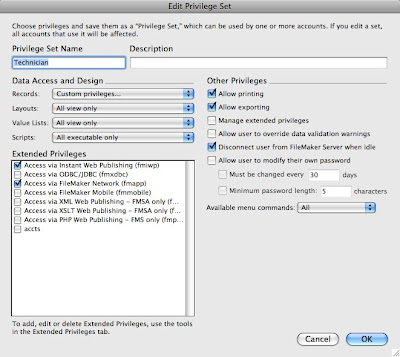 First up, open up the privilege set dialog box for one of the privilege set.
First up, open up the privilege set dialog box for one of the privilege set.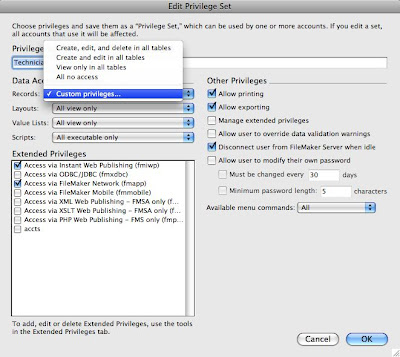 Under the records data access settings, choose the Custom Privileges option.
Under the records data access settings, choose the Custom Privileges option.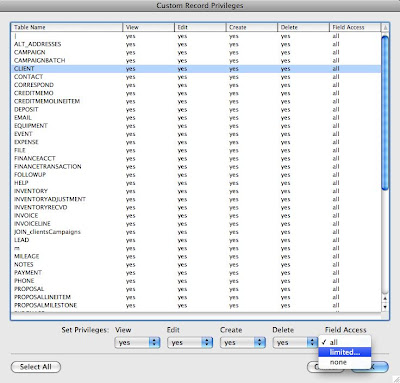 Next we want to choose the "limited" option for field access for the CLIENT table. This will allow us to target options for fields in the Client module.
Next we want to choose the "limited" option for field access for the CLIENT table. This will allow us to target options for fields in the Client module. 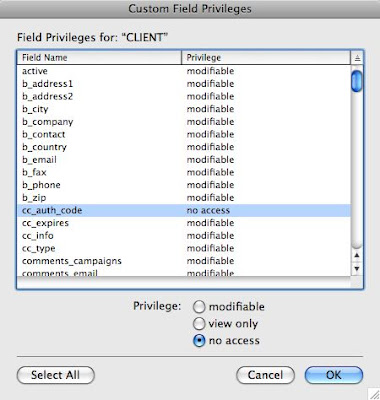 From here, we want to remove the access for the privilege set for the credit card field. In the case of InBizness, these fields are have a prefix of cc_ .
From here, we want to remove the access for the privilege set for the credit card field. In the case of InBizness, these fields are have a prefix of cc_ . 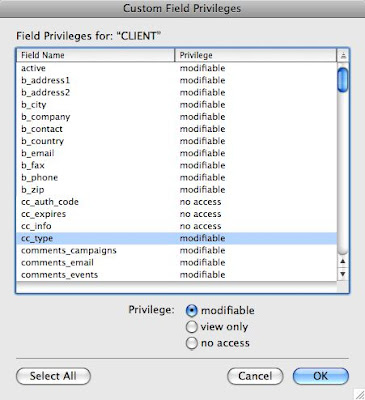 So when you are done, it should look something like this.
So when you are done, it should look something like this.



No comments:
Post a Comment